Mobile ID (Hawyti) Integration
Provide secure remote services to your clients using Mobile ID (Hawyti) app
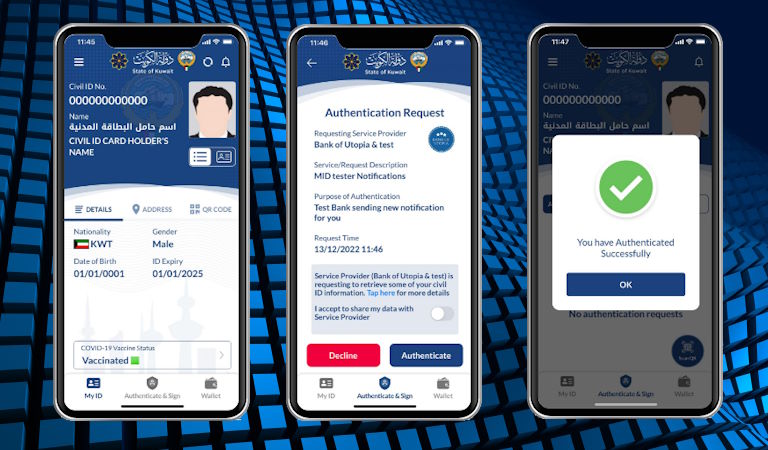
Kuwait's Public Authority for Civil Information (PACI) provides an electronic wallet solution named Mobile ID (Hawyti) app. This app, which runs on Android and iOS devices includes the Civil Information of its owner, as well as other credentials in an easy-to-access form. Not only does this app provide such information to other entities, it also provides ways to authenticate the owner of the mobile electronically, making it easy to every organization to electronically process the owner's credentials.
This opens a plethora of possibilities to your organization, while making sure the owner's privacy is respected. Your organization may wish to authenticate a person electronically, while the person is in the comfort of her/his seat, with the aim to ensure her/his civil information is correct, official and accurate. Your organization needs to perform this operation while the person cannot repudiate the fact that this information was shared with your organization with her/his consent. All of this is possible using the Mobile ID (Hawyti) app from PACI, and the Mobile ID Implementation Services of Sharper Software.
There are several ways to authenticate people electronically using the Mobile ID (Hawyti) app. The following sections describe these approaches in detail, while listing the prerequisites.
Our team can also assist in building an integration between your existing systems and the Mobile ID (Hawyti) app solution. Contact our team today for more details.
If you need to automate the process of registration online, while ensuring security, privacy and validity of data, Mobile ID (Hawyti) integration is the answer to all your challenges.
Authentication Scenarios
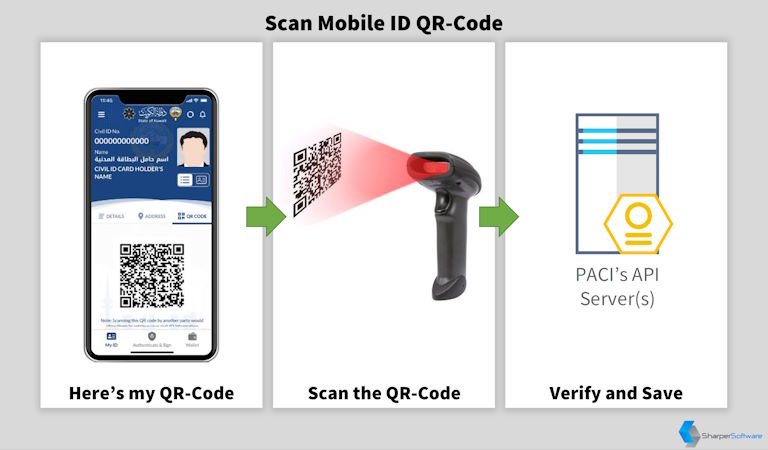
Scanning the QR-Code Generated by Mobile ID (Hawyti) app
- When your client arrives at one of your service desks, s/he presents their Mobile ID (Hawyti) app
- Your system scans the presented QR-Code. This code includes a secure hash that needs to be sent to PACI.
- The Mobile ID Platform sends this hash to PACI's API Servers.
- PACI's API Servers will respond with a success or failure message.
- PACI's API Servers will only include the client's Civil Data if successful.
- The Mobile ID Platform stores the client's data in your systems.
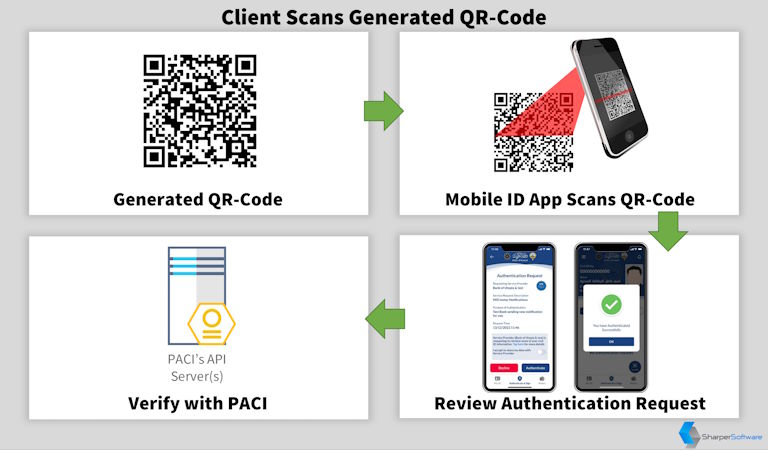
Generate a QR-Code that gets scanned by Mobile ID (Hawyti) app
- Your system displays a QR-Code generated by the Mobile ID Platform using PACI's API Servers.
- Your client opens her/his Mobile ID (Hawyti) app on their mobile and scans this QR-Code.
- The Mobile ID (HAwyti) app displays a message indicating that your organization needs to authenticate the client.
- Your client selects either to accept your request or reject it.
- If rejected, the operation fails.
- If accepted, PACI's API Servers will send the client's Civil Data to the Mobile ID Platform.
- The Mobile ID Platform stores the client's data in your systems.
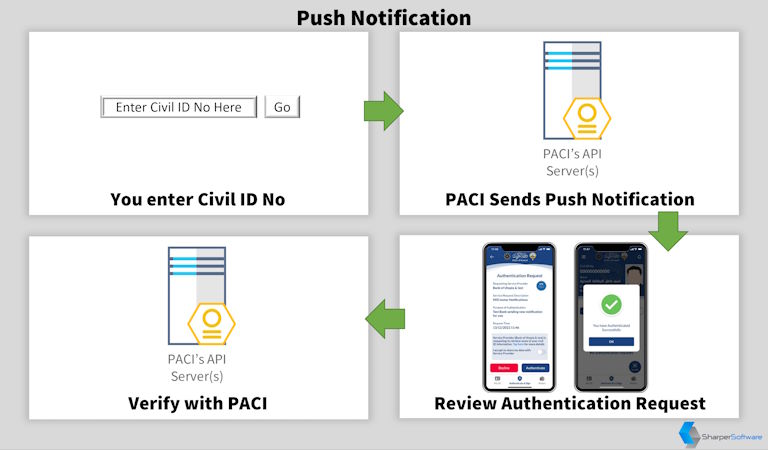
Sending a Push Notification to Mobile ID (Hawyti) app
- The client provides her/his Civil ID Number to your Mobile ID Platform.
- Your Mobile ID Platform sends the Civil ID Number to PACI's API Servers.
- PACI's API Servers send a push notification to the client's Mobile ID (HAwyti) app indicating that your organization requests to authenticate the client.
- Your client selects either to accept your request or reject it.
- If rejected, the operation fails.
- PACI's API Servers will only include the client's Civil Data if successful.
- The Mobile ID Platform stores the client's data in your systems.
Digital Document Signing
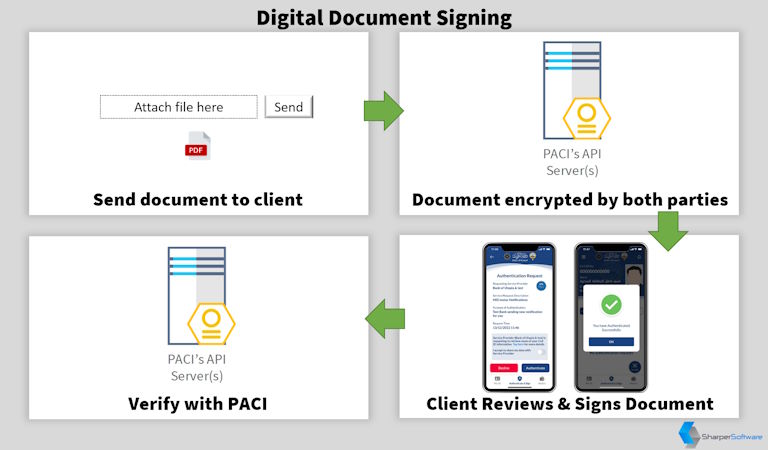
Digitally Sign a Document using Mobile ID (Hawyti) app
- You can get your client's signature digitally from the comfort of their seat using this feature.
- You select a document that you'd like to have your client's signature on. This files will be encrypted using your organization's Private Key issued and signed by PACI.
- This document is then verified by PACI and sent to your client's Mobile ID (Hawyti) App.
- The client can now review the document and if approved, taps to sign the document.
- The document's hash is now signed using PACI's Private Key, proving beyond doubt that the client has signed the document.
- If necessary, or required by the court of law, this action may be verified using PACI's APIs.
Capabilities
Integrate with your existing systems
Integration Adapters make it possible to read data from the Mobile ID (Hawyti) app and update records in a plethora of data sources, including but not limited to:
- RDBMS (SQL Server, Oracle, DB2, etc.)
- Oracle Forms Applications
- Web-based applications
- Text formats (CSV, TXT, XML)
- Office (Excel & Access)
- SharePoint
- Dynamics 365, CRM, AX
- SalesForce
Adaptable Business Logic
Apply transformations and flexible business rules on the civil information and push this data onto your platform of choice. Make changes to your business rules on-the-fly.
Extensible Platform
Our solution is extensible and provides standards-compliant APIs, If your systems do not provide an interface for other technologies to integrate with, our solution may be extended to support other mechanisms to integrate with your systems.
Requirements
| Requirement | Description |
|---|---|
| Approval from the Public Authority for Civil Information (PACI) | All you need to do is request written permission from PACI to utilize the Mobile ID (Hawyti) app. |
| Obtain Software Development Kit (SDK)from PACI | PACI will thankfully provide you with a Software Development Kit (SDK) that will be used to read from the Mobile ID (Hawyti) app. |
| Build the required infrastructure | Your organization needs to build an infrastructure that is capable of integrating with PACI's API Servers. You'll need to build one for test and another one for production environments. The Sharper Software Team can assist you in building this infrastructure. |
| Clients need to install and configure their Mobile ID (Hawyti) app | Clients will need to install the Mobile ID (Hawyti) app from the related app store on their mobiles. Clients will also require to securely register their app with PACI. Once registration is complete, the clients need to upgrade their security level to medium (minimum required) or high (recommended) using the instructions in the app. Without upgrading the security level, using the Mobile ID (Hawyti) app with any other system is not possible. |
| Clients need to visit PACI or one of its kiosks to enable Digital Signature on their Mobile ID (Hawyti) app | If the Digital Signature feature is chosen, clients will need to visit PACI in person, or one of its kiosks to enable Digital Signature feature on their Mobile ID (Hawyti) app. For a list of kiosk locations, please visit: PACI Kiosk Locations |
| 2D Barcode Scanner for each user | Every user who needs to read the QR-Code generated by the Mobile ID (Hawyti) app requires the presence of a 2D Barcode Scanner. These devices are commercially available. |
| User Training | The only training necessary for your users is how to insert the Mobile ID (Hawyti) app into the reader and how to ensure data is read properly. |
Shorter Wait Times
Your customers, patients and/or employees will spend less time waiting for you to process their data.
Data Accuracy
Information is guaranteed to be correct and authoritative, as it's provided by the Public Authority for Civil Information.
Data Consistency
Data is consistent across your systems. If a centralized Master Data is used, it is possible to feed it via this solution.
Reduced Data Entry Errors
Data entry clerks will have little to no editing to do to complete the data entry.
Works on Multiple Platforms
Our solution works on Windows as well as Android devices.
Multiple Readers to Choose from
No matter what your needs are, we surely have a reader that meets your expectations.









